You can create an email template by drag and drop tools where you can select different screen sizes to preview your emails. You have the ability to undo and redo your changes.
Editor functions from left to right: display grids, Full-screen view, export MJML / HTML code, Edit code, display customization options, display blocks, and close editor. Layout sections. These objects function as the basic structure of your design. Create your email structure from sections, and pull in the different blocks you want to use. Content blocks. You can populate your newsletter with these content blocks. Each block has a specific layout, settings, and design.
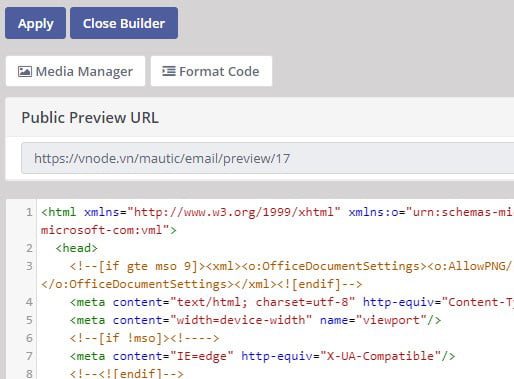
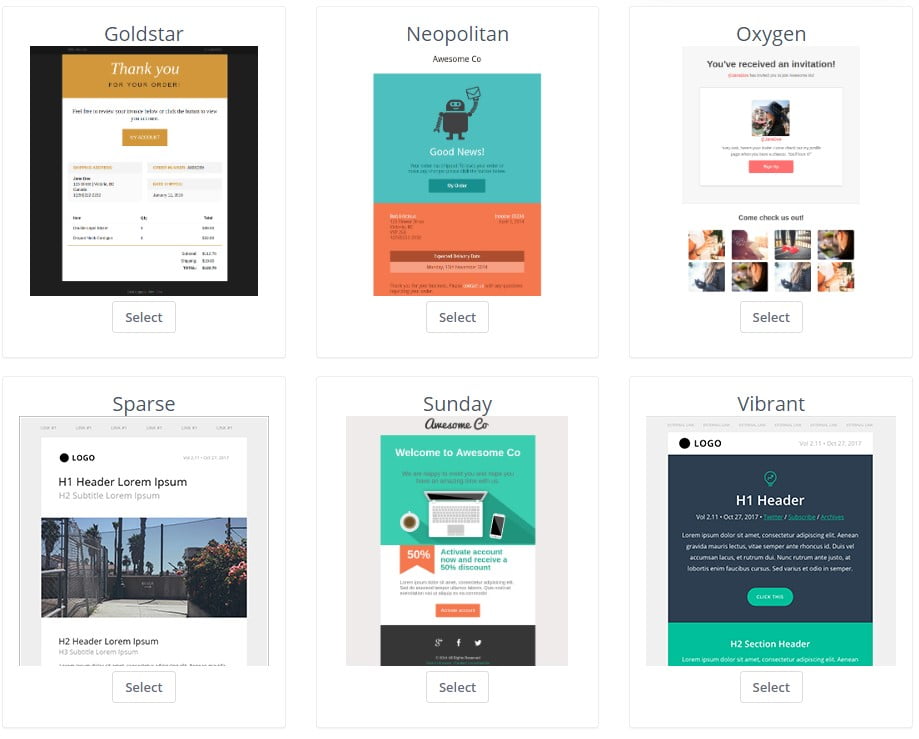
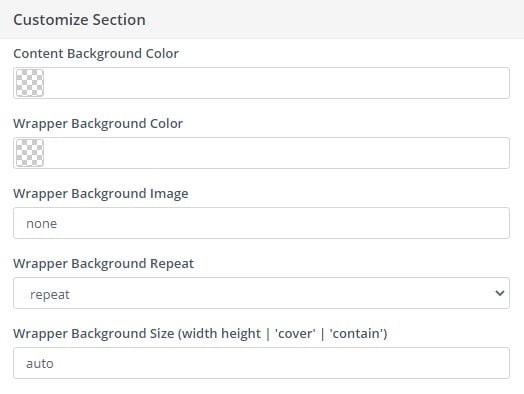
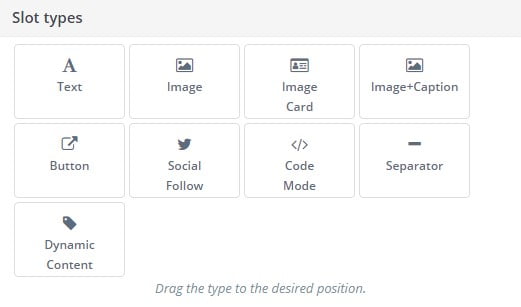

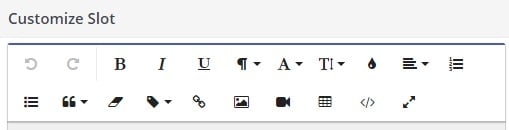
Quickly design and launch professional-looking landing pages without the help of developers or IT.
Choose from our built-in library of mobile-optimized templates that are proven to convert, or build pages from the ground up. With the drag-and-drop page editor, customizing your page’s content, forms, layout, and branding is a snap. Preview how your page looks on different devices before publishing. Then watch the leads roll in.
A form builder option lets you create online forms instantly to collect actionable data and feedback. With a form builder tool in place, you can craft forms the way you like them, automate the workflow, share it across multiple channels, and analyze the trends in the collected data easily. Forms allow you to collect contact data and add additional information to the specific segment/group.
Contacts are the central factor of a marketing automation platform.
These are all the individuals who have visited your websites or interacted with you in some way. The segment is the default tabular view of all the contacts in the system – by default, the list view is enabled. Contacts can be imported via the user interface from a CSV file. You can import from the browser or in the background via a cron job.
Contacts are the central factor of a marketing automation platform.
Send suitable content to groups of customers with similar interests in certain groups of products or services. And also control the customers who are not targeted, they will not receive that content.
Automatically responds according to the subscriber’s behavior.
Send script-based automated emails to nurture subscribers and pull leads. We can set up an automatic reply for incoming e-mails that lets the sender know their e-mail was received by us.
Automatically send emails according to the setup script automated emails.
Send scripted mail Yes / No. Use logical thinking based on customer behavior, visit sites, and engagement to pursue potential customers. Schedule email sending to the right people, at the right time to increase the efficiency of converting mature leads into paying customers. We provide the best solution to test out a range of email times and by seeing how the targeted audience responds.
Our email Automation crawling script will help to grow your contact list
An email scraper tool has an email finder browser extension that extracts email addresses from a website, website, or social media platform. It provides installable software that allows you to scout from a web page email addresses, phone numbers, and many other contact information. Our email crawling script will help to grow your contact list by collecting email addresses based on your customer business area. So you do not need to buy email addresses from a third party that is already sold to many customers or your competitors.
The email verifier app helps to filter all the dead email addresses that are no longer served expired domains or closed businesses from your contact list. It helps your email system’s reputation and protects your emailing system from the blacklist by the international authorities. Also, all email addresses listed may not be reliable for many reasons, because you do not know who are they. which business industry do they work in? are they still working in the same company? Our email verifier app will help you overcome this situation.